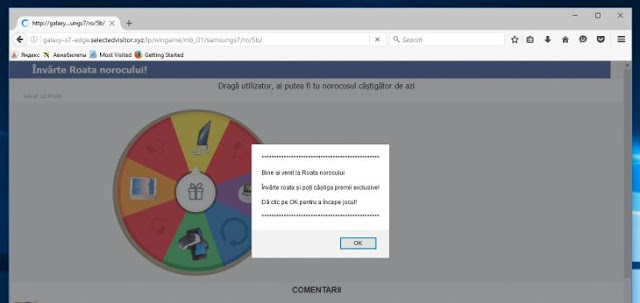Categorized as a browser hijacker, Searpages.com intrudes into a system via the bundle with free software downloaded from the Internet. When this browser hijacker is installed, it will replace the home page and search engine of your web browser into https://searpages.com/se3/. This browser hijacker appends the argument https://searpages.com/ to random Windows shortcuts on your desktop and your Windows Start Menu so that it will start its redirect behaviors along with many numerous pop-up ads. This intrusive and aggressive to computer users, we recommend that Searpages.com should be avoided and removed in considering computer security and personal security.
Wednesday, August 31, 2016
Ninja_gaiver@aol.com Ransom Virus Removal Help - How to Remove Ninja that Encrypting Files
The Ninja Ransomware, Ninja_gaiver@aol.com more specially, can encrypt the victim users’ files to require payment of a ransom. This ransomware has powerful damage capability to system files, so it should be removed immediately if it is detected on a system.
The Ninja_gaiver@aol.com Ransomware presents a message in Russian, which make computer users confuse a lot since they cannot read or understand the language. The Ninja Ransomware is very tricky with advanced technology that it represents a threat which can encrypt files and those files will require decryption key in order to get unlocked. Hence, if computer users do not have file backup package previously, it can be hard for them to regain files from Ninja Ransomware infection. The Ninja Ransomware targets computers all over the world, although it is clearly Russian in origin. This is because this ransomware applies corrupted email messages, questionable websites and similar threat delivery methods to help its distribution. To avoid such malicious threat, it’s best to maintain good online browsing habits and use strong security program that is fully up-to-date.

As file-encrypting malware, ninja_gaiver@aol.com ransomware is found by some security experts to be affiliated with the series of .xtbl viruses that are managed to attack computers and block highly personal documents and files. Indeed, with the help of an exquisite algorithm, this ransomware is considered as one of the most complex computer threats. Upon invasion, it urges the victim computer users to remit the payment in a fixed time period. If the locked files include the work report you have been working for several months, you might rush to pay them several hundreds of dollars in the hope of recover the files. However, you need to realize you are dealing with computer hackers and there is no guarantee that you will get back the files even after you transfer your money as it requires. Thus, the best and must solution to deal with ninja ransom virus, is to perform effective ninja_gaiver@aol.com removal methods. Please follow the guide below to remove ninja_gaiver@aol.com threat in order to stop any further damage to your system.
1) Click the below button to download SpyHunter.
2) Double click on its file and then click the "Run" button to enter the installation procedure.
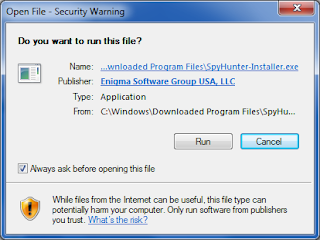
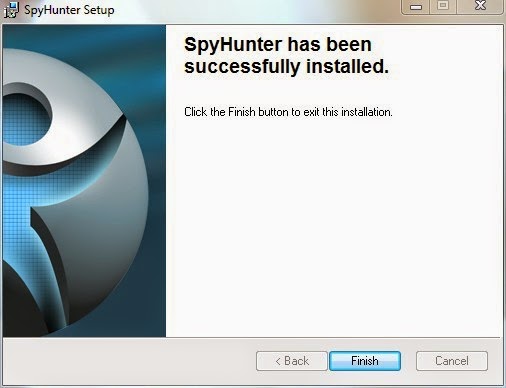
3) Open SpyHunter and click "Scan Computer Now!" to start scan your computer.

4) When the SpyHunter scan is completed, you can see that it detects all the threats in your PC. Then click "Fix Threats" button to make your computer clean.

1) Click the below button to download RegCure Pro.
2) Double click on its application and click the "Run" button to install the program step by step.
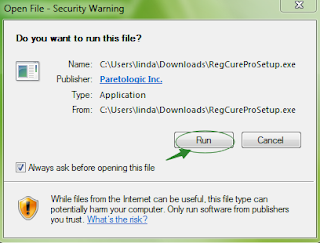
3) After the installation is complete, open the program and scan your system for unnecessary files and invalid registry entries. That will take some time for the first scanning. Please wait while the program scans your system for performance problems.
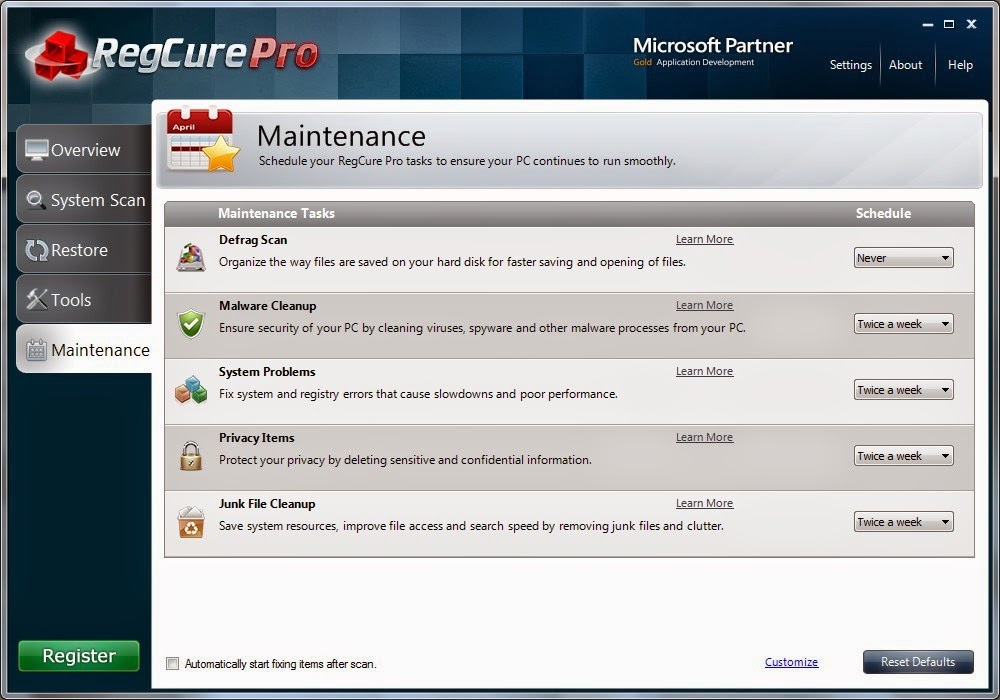
4) When the System Scan is done, click "Fix All" button to correct all the security risks and potential causes of your computer slow performance.

The Ninja_gaiver@aol.com Ransomware presents a message in Russian, which make computer users confuse a lot since they cannot read or understand the language. The Ninja Ransomware is very tricky with advanced technology that it represents a threat which can encrypt files and those files will require decryption key in order to get unlocked. Hence, if computer users do not have file backup package previously, it can be hard for them to regain files from Ninja Ransomware infection. The Ninja Ransomware targets computers all over the world, although it is clearly Russian in origin. This is because this ransomware applies corrupted email messages, questionable websites and similar threat delivery methods to help its distribution. To avoid such malicious threat, it’s best to maintain good online browsing habits and use strong security program that is fully up-to-date.

As file-encrypting malware, ninja_gaiver@aol.com ransomware is found by some security experts to be affiliated with the series of .xtbl viruses that are managed to attack computers and block highly personal documents and files. Indeed, with the help of an exquisite algorithm, this ransomware is considered as one of the most complex computer threats. Upon invasion, it urges the victim computer users to remit the payment in a fixed time period. If the locked files include the work report you have been working for several months, you might rush to pay them several hundreds of dollars in the hope of recover the files. However, you need to realize you are dealing with computer hackers and there is no guarantee that you will get back the files even after you transfer your money as it requires. Thus, the best and must solution to deal with ninja ransom virus, is to perform effective ninja_gaiver@aol.com removal methods. Please follow the guide below to remove ninja_gaiver@aol.com threat in order to stop any further damage to your system.
Solution: Remove Ninja_gaiver@aol.com Ransom Virus Automatically with SpyHunter
SpyHunter is a powerful, real-time
anti-spyware application that designed to assist the average computer user in
protecting their PC from malicious threats like worms, Trojans, rootkits,
rogues, spyware,etc.
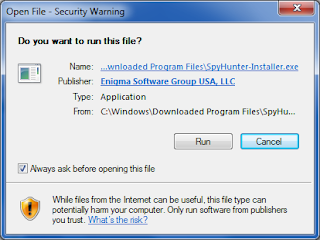
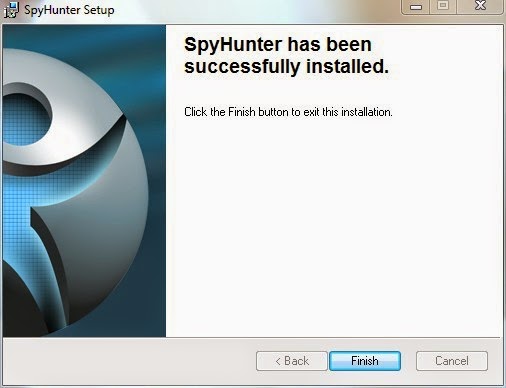


Note: SpyHunter's free version is only for malware detection. To remove the malware threats on your PC, you will need to purchase SpyHunter's malware removal tool.
Optional step: Fix System Errors and Corrupted Files Using RegCure Pro
RegCure Pro is an advanced optimizer which
is able to solve your computer system problems, remove your privacy items
produced by online searches, delete junk files, uninstall malware and fix
performance problems.
(Please be at ease for RegCure Pro, since it will never bundle with any programs and it can get along with existing security programs without any conflicts.)
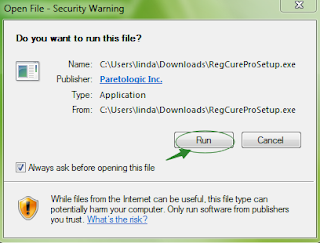
3) After the installation is complete, open the program and scan your system for unnecessary files and invalid registry entries. That will take some time for the first scanning. Please wait while the program scans your system for performance problems.
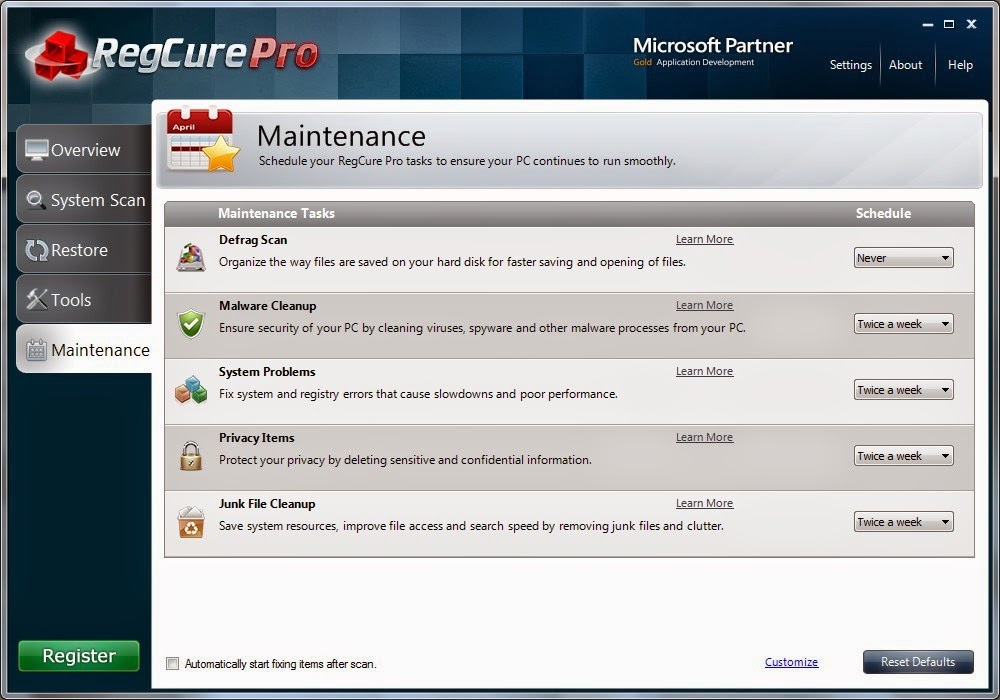
4) When the System Scan is done, click "Fix All" button to correct all the security risks and potential causes of your computer slow performance.

Note: The free version of RegCure Pro is only for system detection. To remove the malware, junk files or system errors on your PC, you will need to purchase its full version.
To summarize:
Undoubtedly, Ninja_gaiver@aol.com ransomware is a highly risky threat to your PC and your confidential information, hence it should be removed from the system immediately.
Download SpyHunter to remove Ninja_gaiver@aol.com Ransom Virus completely!
Download RegCure Pro to speed up slow PC performance easily!
Friday, August 26, 2016
How to Remove Kb-ribaki.org Pop-up Ads - Fix Kb-ribaki.org Redirect Issue
One victim user who gets attack by redirect virus and seeks for kb-ribaki.org removal help states like this,
“Nearly I got meet 1 problem that even I just boot up the pc and leave it without click anything, after certain time ( not a fix time ) it will open a my firefox and direct go to a web page. The link is ‘kb-ribaki.org’ then redirect to ’zodiac-game.info’. ”
Do you encounter the same issue caused by Kb-ribaki.org on your browsers like Firefox, Google Chrome or Internet Explorer? If you are ever a victim of adware infection and redirect virus, you must have known how intrusive they are. The pop-ups display in new tabs or pop up on the screen in new browser windows, misleading the victim to click on the pictures and ads content that supposedly can amuse his/her life.

“Nearly I got meet 1 problem that even I just boot up the pc and leave it without click anything, after certain time ( not a fix time ) it will open a my firefox and direct go to a web page. The link is ‘kb-ribaki.org’ then redirect to ’zodiac-game.info’. ”
Do you encounter the same issue caused by Kb-ribaki.org on your browsers like Firefox, Google Chrome or Internet Explorer? If you are ever a victim of adware infection and redirect virus, you must have known how intrusive they are. The pop-ups display in new tabs or pop up on the screen in new browser windows, misleading the victim to click on the pictures and ads content that supposedly can amuse his/her life.

Wednesday, August 24, 2016
How to Eliminate Browser Redirects to Anasayfa.im?-Browser Hijacker Removal
What is anasayfa.im? Why is your browser redirected to anasayfa.im? Is it a dangerous domain? How to remove it? What is the good method to get rid of this annoying website? Learn more below and you will get a professional analysis and removal instruction toward this unwanted stuff.


What is Anasayfa.im?
Tuesday, August 23, 2016
What is 1-888-995-8019 Enter a Product Key Scam and How to Completely Remove it?
More Information of 1-888-995-8019 Enter a Product Key Scam
1-888-995-8019 Enter a Product Key Scam is a fake Windows activation screen, it is classified as Rogue program. When you login to Windows, the 1-888-995-8019 Enter a Product Key Scam screen will pop up and state that your product key is invalid and that Windows could not activate.

Effective Way to Remove Dotdo-Audio Ads – Adware Removal Instructions
Dotdo-Audio is an adware program featuring in displaying a lot of various pop-ups within browsers like Internet Explorer, Mozilla Firefox, Edge and Chrome. Dotdo-Audio is not a good program you should keep on your system. And we see some posts on the forum asking for help on getting rid of Dotdo-Audio. Although the victims have tried many removal solutions, the adware still stay there. What should they do then? Well, this post is going to guide you on how to remove Dotdo-Audio and protect your computer against the pop-up ads. Check it out below.

About Dotdo-Audio Adware

Monday, August 22, 2016
Remove Windowavalert.com Easily and Completely-EffectiveWindowavalert.com Removal
Some computer users are seeking for removal solution against a threat named Windowavalert.com on security communities, and the information may look like this, “How can I remove this virus Windowavalert.com? It keeps coming back after I run virus scan and remove it.” To help the victims free of the trouble, this post will give you detailed information about the Windowavalert.com and removal guide.
You will be in great trouble if your computer is infected by Windowavalert.com.
Overview of Windowavalert.com Popup Virus
You will be in great trouble if your computer is infected by Windowavalert.com.
- Windowavalert.com is malicious designed for displaying false virus alert and suggests you to buy paid services to fix those issues, but in fact, all these alerts are fake, In fact, the problems are caused by itself, they are just aim to tempt you to buy its useless products so that it can make profits.
- Every time you launch Mozilla Firefox, Google Chrome, Internet Explorer, Microsoft Edge or other internet browser, Windowavalert.com will always appear in a new tab. You will be faced with many continuous ads and it is hard to remove them completely. Windowavalert.com will display numerous pop-up advertisements which can lead to unwanted program or even spyware download.
Thursday, August 18, 2016
Easiest and Effective Guide to Remove MPC Cleaner and Search.mpc.am
A help letter from a victim:
I have tried to uninstall MPC from my laptop and have also tried to delete all of the files but it still keeps showing up on my google chrome homepage and I also get loads of pop ups. I have gone to control panel and default programs and it is not on the list of programs?? I would be very grateful if someone could help, as this is very annoying.

I have tried to uninstall MPC from my laptop and have also tried to delete all of the files but it still keeps showing up on my google chrome homepage and I also get loads of pop ups. I have gone to control panel and default programs and it is not on the list of programs?? I would be very grateful if someone could help, as this is very annoying.

Wednesday, August 17, 2016
Remove Downloadopensoftware.com pop- ups ads/How to Stop Popping Up
Posted 10 August 2016 - 02:38 PM
In the last few days, when I try to go to a site I usually use (in the last case, Verizon's "your documents" site), MalwareBytes Anti-Exploit Free pops up a "malicious site blocked" for downloadopensoftware.com, and possibly one other, but I remember this one. I'm not noticing any other effects on my system. Popups happen in both Chrome 52.0.2743.116 and Firefox 47.0.1. I almost never use Internet Explorer. I've found advice that recommends using the control panel to uninstall the bad software but nothing called downloadopensoftware is installed on my system.
-----------A help letter from a victim in forum
Do You Really Know Downloadopensoftware.com? The Essence Of Downloadopensoftware.com
Find Solutions to Remove Navsmart.Info- Effective Navsmart.info Removal
Hardware:
Lenovo laptop at home running licensed Windows 10 with Chrome and IE as installed browsers. Connecting to the internet via wifi connection to ISP router on ADSL connection.
Problem:
Since past couple of days, both browsers are opening up to Navsmart pages. Attempts to reset browser settings, change homepage etc. have failed to fix this issue.
Superantispyware free version, which was already installed on the computer from earlier, found trotux and cleaned it. However it did not detect anything related to Navsmart.
Its quite possible that there are potentially other infections on the computer.
There are still many computer users confronted with Navsmart.Info. If experiencing the same threat, you can pay attention to the post and refer to our methods to get rid of it.
Lenovo laptop at home running licensed Windows 10 with Chrome and IE as installed browsers. Connecting to the internet via wifi connection to ISP router on ADSL connection.
Problem:
Since past couple of days, both browsers are opening up to Navsmart pages. Attempts to reset browser settings, change homepage etc. have failed to fix this issue.
Superantispyware free version, which was already installed on the computer from earlier, found trotux and cleaned it. However it did not detect anything related to Navsmart.
Its quite possible that there are potentially other infections on the computer.
A help letter from a victim in forum
What is Navsmart.Info?
Monday, August 15, 2016
How to Remove Asearch.Online-Browser Hijacker Effective Removal
Here are some complaints about asearch.online:
“I got redirected to pop-up ads that say computer is infected and the battery should be removed. I think the site name is asearch.online.. How do I remove them?”
“I have a virus called asearch.online and it cannot seem to be removed. It creates tons of ads and driving me crazy. How to get rid of asearch.online? Any help would be appreciated.”
The passage will tell all of you what the essence of asearch.online, what malicious activities it will do to PC and what should we do to avoid such kind of virus and better protect your PC in the future.
“I got redirected to pop-up ads that say computer is infected and the battery should be removed. I think the site name is asearch.online.. How do I remove them?”
“I have a virus called asearch.online and it cannot seem to be removed. It creates tons of ads and driving me crazy. How to get rid of asearch.online? Any help would be appreciated.”
The passage will tell all of you what the essence of asearch.online, what malicious activities it will do to PC and what should we do to avoid such kind of virus and better protect your PC in the future.
The Essence of Asearch.online
Friday, August 12, 2016
How To Quickly Remove Backdoor.Remsec And Protect Computer?
Backdoor.Remsec Virus
Backdoor.Remsec is a severely nasty trojan connected with notorious file encryption ransomware that breaks into your computer and encrypt your files to rob you.
Backdoor.Remsec trojan is used to control other computers once it is hacked into a computer by misleading users of its true intent .The client-side (control port )and server-side(controlled port ) are the guarantee for the hacker .Trojans are generally spread by users’ improper download. Many modern forms act as a backdoor, contacting a controller which can then have unauthorized access to the affected computer. Backdoor.Remsec can build connection with sever hosted by unknown third parties, which will take every chance to transfer more threats to your PC every time you launch system and connect the Internet.
Unlike browser hijacker (Search.Gomaps.Co Redirect), adware (Dlj.fortuitousessayed.com Ads) and ransomware (CTB-Faker Ransomware), Backdoor.Remsec generally does not attempt to inject it into other files or otherwise propagate itself, and it will function when you operate the relevant procedure or document.
What are the harmful activities of Backdoor.Remsec?
Backdoor.Remsec messes up your computer by changing computer setting to open backdoor for hacker, they can bring more computer virus to your system.
It is able to control the whole PC, so it can make money by forfeit the identities of yours. As it has the access to the center data, your personal files and information will be endangered. It can make this information identical to yours.
The infected computer acts weird. System crashes randomly and automatically restart your PC. Some of your programs fail to run and show you unusual errors.
All kinds of commercials ads come up on almost every websites. Many malicious virus brought by Backdoor.Remsec will display numerous pop-up advertisements which can lead to unwanted program or even more virus download.
All the above show you the harm of Backdoor.Remsec. You should get it off immediately once found. The longer Backdoor.Remsec stays in your system, the more troubles it may cause. To guarantee that your system may not engage to further harms, you had better take measures to delete Backdoor.Remsec from the PC completely.
The Best Removal Tool to Eliminate Backdoor.Remsec
Download Spyhunter to detect Backdoor.Remsec issues
Step 1: Press the following button to download SpyHunter.
Step 2: Save it into your computer and click on the Run choice to install it step by step.
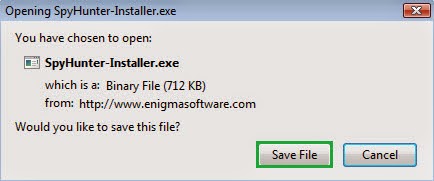
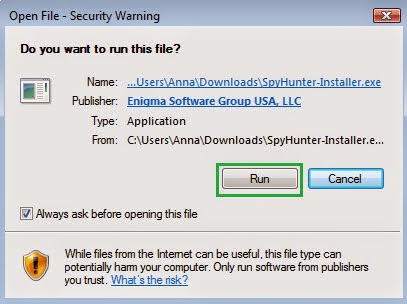
Step 3: Click Finish then you can use it to scan your computer to find out Backdoor.Remsec by pressing Scan computer now!
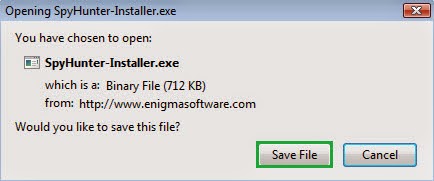
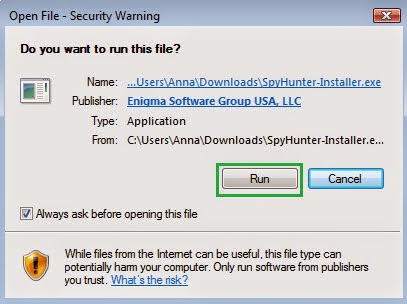
6158)AZRTJ6S.jpg)
Step 4: Tick Select all and then Remove to delete all threats.
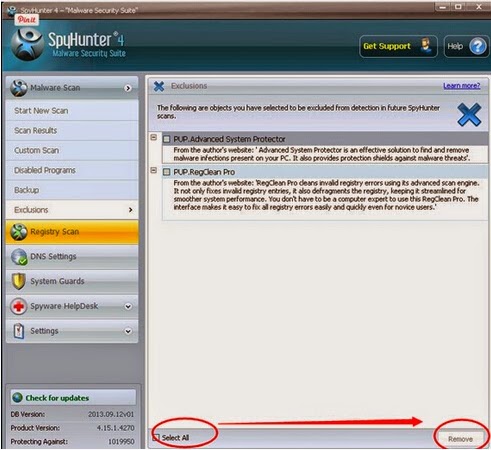
Guide to download RegCure Pro to optimize PC
Step 1. Install and launch RegCure Pro on your PC.
Step 2. Select "Yes" to download and install RegCure Pro.

Step 3. Click "Next" to continue.

Step 4. RegCure Pro will open automatically on your screen.

Step 5. RegCure Pro is scanning your PC for error.

Step 6. After scanning, choose the issues you want to fix.


Step 3. Click "Next" to continue.



Step 6. After scanning, choose the issues you want to fix.

Note: Backdoor.Remsec is so nasty which should be removed from your system as soon as possible, otherwise, you will definitely suffer quite a lot of computer issues aroused by it. If you don’t have sufficient expertise in dealing with the manual removal, you are suggested to Install Spyhunter to auto-detect and remove viruses safely and quickly. You can also Download RegCure Pro to help you remove unneeded registry files and optimize the computer.Their full versions will help you solve many PC problems.
Thursday, August 11, 2016
How to Stop Pop-ups from Adware-Quickly Remove Dlj.fortuitousessayed.com Ads
Overview of Dlj.fortuitousessayed.com
Dlj.fortuitousessayed.com is considered as a malicious adware which is designed by cyber criminals for the purpose of making profits. Like many browser hijacker (Search.Gomaps.Co Redirect, Search-Shield.Com Redirect and Search.mynewswire.co Redirect )and adware, Dlj.fortuitousessayed.com will display a lot of pop-up ads to your PC to mess up your system. You are not able to get access to the Internet or other browsers you like, but redirected to Dlj.fortuitousessayed.com pop-up ads. Your PC will be flooded with a lot of junk files which will eat up almost all of your system resources. As time goes by, your whole computer system will load more and more slowly. Sometimes, your whole computer system will be sluggish and you are not able to get access to the Internet or any item of your computer system.
The longer Dlj.fortuitousessayed.com stays in your system, the more troubles it may cause. To guarantee that your system may not engage to further harms, you had better take measures to delete Dlj.fortuitousessayed.com from the PC completely.
Tuesday, August 9, 2016
How to Get Rid of Search.Gomaps.Co Redirect-Removal Instructions
Overview of Search.gomaps.co
Categorized as a browser hijacker and a potentially unwanted program, Search.Gomaps.Co Redirect is a kind of rogue application that pretend to be legitimate and useful by claiming that it can provide various maps and driving directions.
However, when you perform a search on Search.gomaps.co, you will be always redirected to unwanted websites in a new tab page. It is difficult for users to return browsers to their previous states and the continually redirects to search.gomaps.co without their consent significantly diminishes the web browsing experience. The malicious Search.Gomaps.Co will do a succession of harmful activities on Internet Explorer, Google Chrome, and Mozilla Firefox and many other surfing tools you always used.
Monday, August 8, 2016
How to Remove Search-Shield.Com Redirect- Removal Instructions from Google, IE, Firefox
Well, if you are one of the victims of Search-shield.com issue, you may properly feel annoyed. This is really a trouble that can mess up your web browsers and cause poor system performance. How to remove Search-shield.com browser hijacker? If you are seeking for effective removal method to get rid of it, please read this post carefully and you will get what you want here.
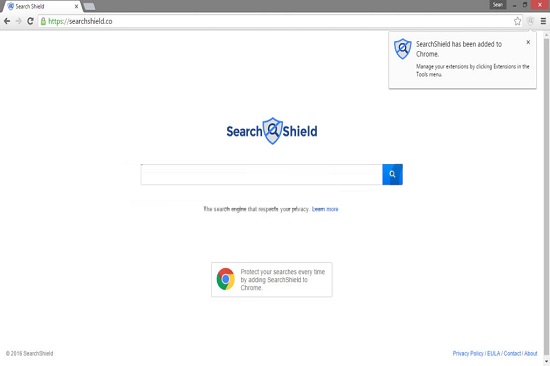
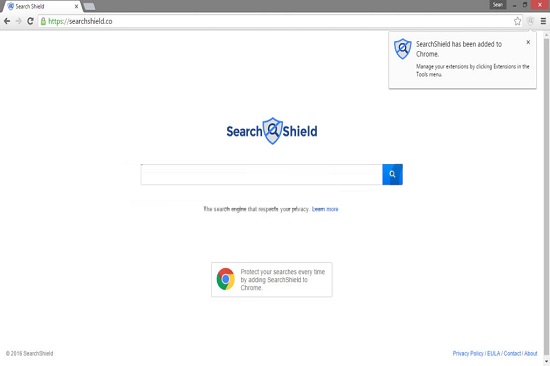
Overview of Search-shield.com
Sunday, August 7, 2016
How to Remove Search.mynewswire.co Redirect
No matter what browsers I am using, it always links me to Search.mynewswire.co again and again. Who can tell me how to solve this problem effectively? I have been annoyed with the problems many days.
A responsible reply: some computer users recently complaint that they are encountering annoying browser redirection issue related to a site named Search.mynewswire.co. Actually, it is categorized as a browser hijacker because it can perform all kinds of intrusive and aggressive activities to interrupt users’ normal use of web browsers (IE, FireFox, Google)
If you want to get rid of Search.mynewswire.co easily and effectively, please read this passage carefully. This passage will introduce manual removal method and automatic method with removal tool. You can choose any one to remove Search.mynewswire.co.
-a complaint from a victim
A responsible reply: some computer users recently complaint that they are encountering annoying browser redirection issue related to a site named Search.mynewswire.co. Actually, it is categorized as a browser hijacker because it can perform all kinds of intrusive and aggressive activities to interrupt users’ normal use of web browsers (IE, FireFox, Google)
If you want to get rid of Search.mynewswire.co easily and effectively, please read this passage carefully. This passage will introduce manual removal method and automatic method with removal tool. You can choose any one to remove Search.mynewswire.co.
Wednesday, August 3, 2016
How to Remove Galaxy-s7-edge.selectedvisitor.xyz? Removal Guide
Do you encounter pop-ups from Galaxy-s7-edge.selectedvisitor.xyz ads? Do you want to get effective removal guide to terminate galaxy-s7-edge.selectedvisitor.xyz ads? This post will give you some professional analysis and useful removal solution against this stuff.
Galaxy-s7-edge.selectedvisitor.xyz is categorized as an adware program for it displays a lot of unwanted ads without the users’ permission. The advertisements are aimed to promote the installation of additional questionable content and maybe the content contains web browser toolbars, optimization utilities and other products. By doing so, the adware publisher will be able to generate pay-per-click revenue.
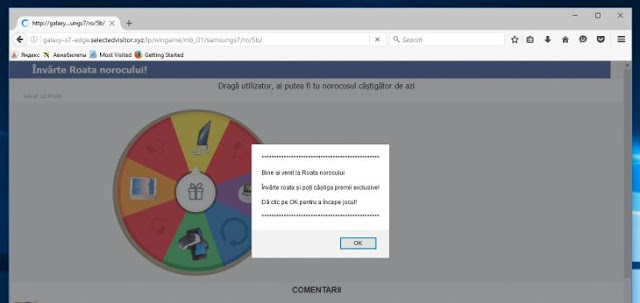
Galaxy-s7-edge.selectedvisitor.xyz is categorized as an adware program for it displays a lot of unwanted ads without the users’ permission. The advertisements are aimed to promote the installation of additional questionable content and maybe the content contains web browser toolbars, optimization utilities and other products. By doing so, the adware publisher will be able to generate pay-per-click revenue.