What is CTB-Faker?
Type: ransomware-type virusAlert level: Severe
CTB-Faker (CTB-Locker) is distributed via fake online profiles in Adult sites that trick victims into watching a password-protected striptease video.However, the link to this “striptease video” downloads a malicious Zip archive.
Once the victim extracts this Zip file and runs the executable file, the CTB-Faker will then start encrypting victim's files. Once executed, the malicious file will display an error message claiming that victim's files have been encrypted by CTB-Locker. The private (decryption) key is supposedly mastered in remote servers controlled by cyber criminals.
Therefore, victims must pay a ransom in order to receive this key and restore these locked files.
The ransomware will leave ransom notes on the computer. The infected files are located in C:\ProgramData\index.html, C:\ProgramData\your personal files are encrypted.txt, and C:\your personal files are encrypted.txt.
CTB-Faker files
C:\ProgramData\RarFiles.lst
C:\ProgramData\UNACEV2.DLL
C:\ProgramData\UnRAR.exe
C:\ProgramData\WinRAR.exe
C:\ProgramData\Zip.SFX
C:\ProgramData\archiver.bat
C:\ProgramData\7zxa.dll
C:\ProgramData\Rar.exe
C:\ProgramData\RarExt.dll
C:\ProgramData\RarExt64.dll
C:\ProgramData\Default.SFX
C:\ProgramData\Descript.ion
CTB-Faker changes the desktop wallpaper with an image saying that the ransom must be paid within 7 days. Otherwise the size will double to $100. However, its real purpose is merely to threaten and trick victims into thinking that their files can be lost forever.
It is not recommended to pay ransomware to decrypt your files. And it is not safe to keep CTB-Faker on the PC, both for windows and mac. We don’t want you to have trouble when removing it. Therefore, we provide some instructions for your reference.
Guide to Remove CTB-Faker Ransomware Virus - Protect Your Files From Ransomware
1.Download SpyHunter to get rid of CTB-Faker immediately.
Step 2. After finishing downloading, click Run to install SpyHunter step by step.
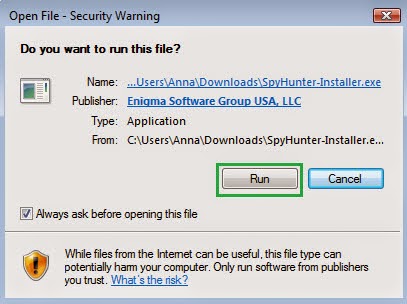
Step 3. Open it and click on the “Scan Computer Now!” button to start a free scan on your computer.


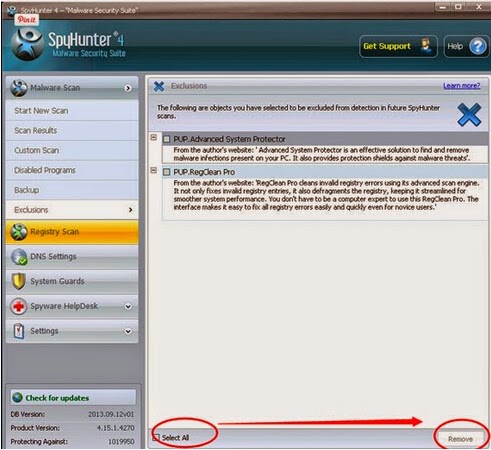
2.Download RegCure Pro to fix poor PC performance easily.
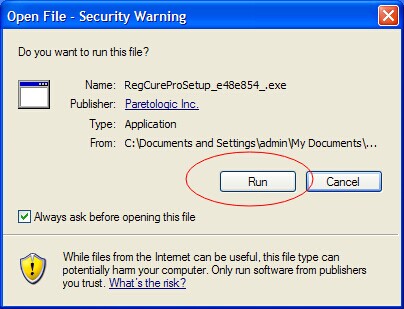
Step 3. Open RegCure Pro, go to the Overview tab, and then click on “Click to Start Scan” to run a scan on your system for unnecessary files and invalid registry entries.
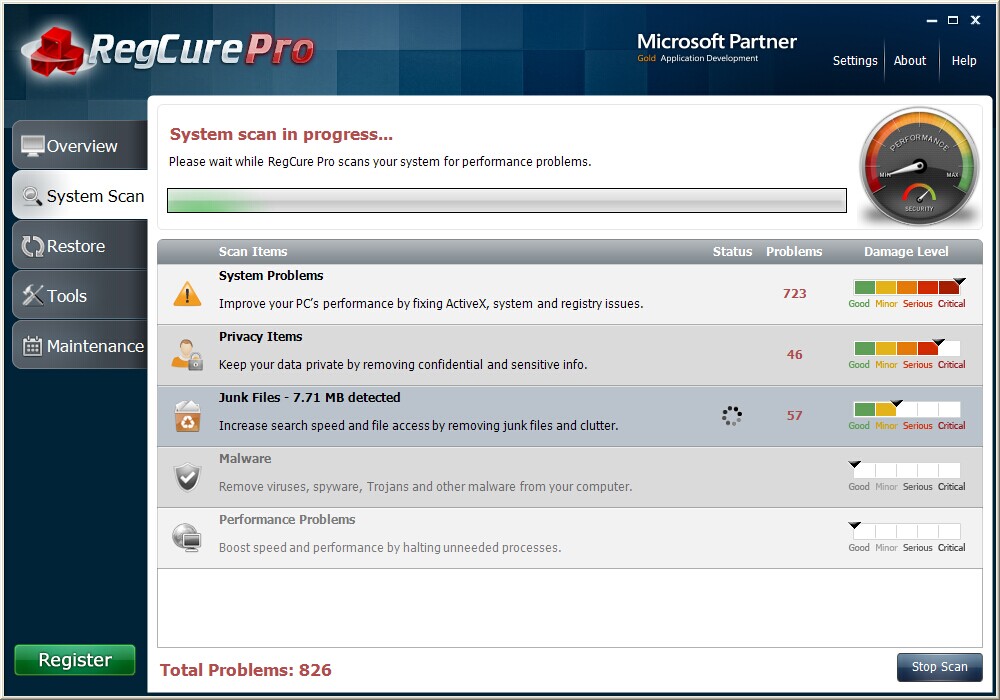
Step 4. Click on “Fix All” to correct all the security risks and potential causes of your computer slow performance.

Note: The free versions of SpyHunter and RegCure Pro are only for malware detection. To remove Search.easymoviesaccess.com Redirect threats from your PC and better protect your PC from other threat, you will need to purchase their full version.





No comments:
Post a Comment