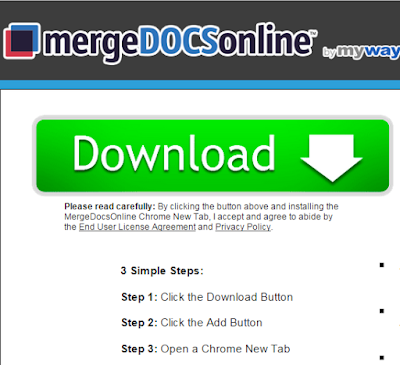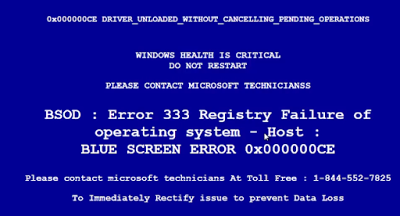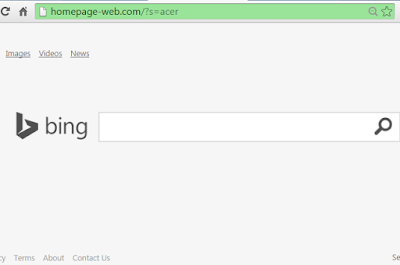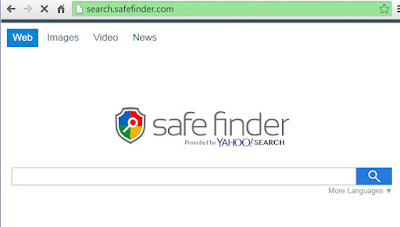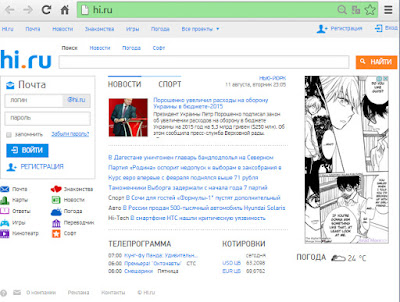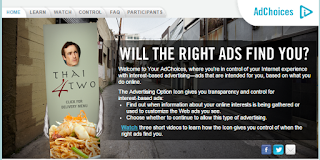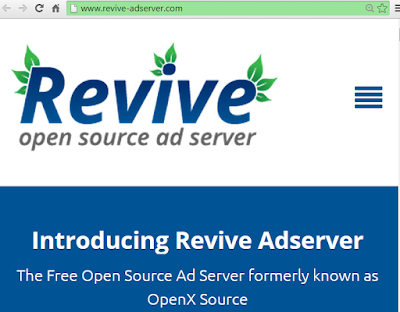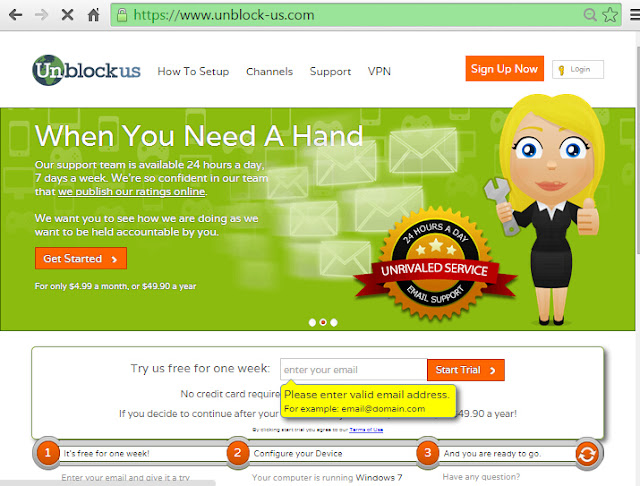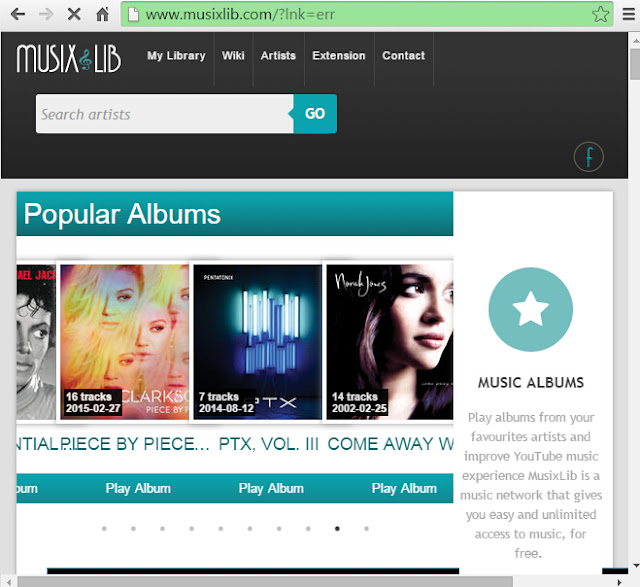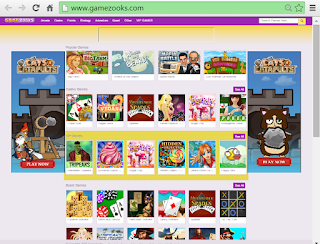The Description of BSOD: ERROR 777 Failure Operating System
BSOD: ERROR 777 Failure Operating System is actually a pup-up. But this pup-up shows fake message to mislead computer users into calling spam toll-free number (1-800-986-6309) to get technology support. Moreover, its recommended technology requires your payment.
The Screenshot of BSOD: ERROR 777 Failure Operating System